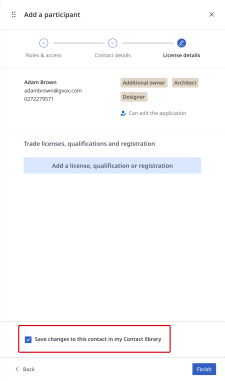Add a contact
You can create contacts in the Contact Library and also when adding a new person as a participant on an application.
To Create a contact in the Contact Library
-
Select
 Libraries from the left navigation to open the Libraries page.
Libraries from the left navigation to open the Libraries page. -
Select Contacts to open the Contact Library page.
-
Select Actions | + Add new contact to open the Add a new contact dialog.
-
Enter the contact information:
-
You must provide the First name and Last name for the new contact. All other information is optional.
-
When entering the physical address, start typing and Objective Build returns a list of matching addresses. If you cannot find the address in the search results, you can enter the details manually: select Can't find the address? Enter it manually and then enter the address details.
-
-
Select Done to save the new contact or select Cancel to discard the contact.
To Create a contact from an application
When you are working on the People and Roles step of an application, you can add new contacts to the application and also select to save them to your Contact Library.
In the Add a person to the application dialog, select Save this person to my contact library.
If the participant is already a contact in your library and the participant's details differ from the contact's details, you can select Save changes to this contact in my contact library to update the contact record.